Microsoft 365 (M365) has become the backbone for businesses seeking robust productivity combined with enterprise-grade security. While many organizations leverage M365 for its core apps like Outlook, Word, Excel, and Teams, some powerful security features often go unnoticed or underutilized. Are you fully harnessing the security potential of your Microsoft 365 subscription?
At Cloud Technology 365, we specialize in helping businesses maximize their Microsoft 365 experience — including critical security aspects. In this article, we’ll explore some powerful but frequently overlooked security features within Microsoft 365 that can help protect your data, users, and overall business environment.
Why Security in Microsoft 365 Matters More Than Ever
With remote work, cloud adoption, and increasingly sophisticated cyber threats, protecting corporate data is no longer optional — it’s mandatory. Microsoft 365 offers a wide range of integrated security tools designed to safeguard your business against data breaches, phishing, malware, and insider threats. However, many organizations use only the basic tools and miss out on advanced capabilities that significantly reduce risk.
Understanding and activating these security features is key to building a comprehensive security posture while benefiting from the productivity and collaboration tools M365 provides.
Powerful Microsoft 365 Security Features You Might Be Missing
1. Microsoft Defender for Office 365
While basic antivirus protection may be familiar, Microsoft Defender for Office 365 goes beyond simple malware scanning. It offers advanced threat protection against phishing attacks, malicious links, and unsafe attachments in emails and documents. Features like Safe Links and Safe Attachments scan content in real-time to protect your users from sophisticated social engineering attacks.
If you haven’t enabled Defender for Office 365, your users could be vulnerable to targeted email threats — a primary vector for cyberattacks.
2. Multi-Factor Authentication (MFA)
One of the simplest yet most effective ways to protect accounts is Multi-Factor Authentication (MFA). By requiring a second form of verification beyond just a password, MFA significantly reduces the risk of unauthorized access, even if passwords are compromised.
Despite its importance, many businesses either do not enforce MFA or only apply it to select users. Microsoft 365 supports easy deployment of MFA across all accounts, and it’s critical to enforce this for all users, especially administrators.
3. Conditional Access Policies
Conditional Access is a powerful feature that enables you to define specific conditions under which users can access Microsoft 365 resources. For example, you can require devices to be compliant with security policies, restrict access based on geographic location, or enforce MFA for certain high-risk activities.
Implementing Conditional Access policies allows businesses to adopt a Zero Trust security model — verifying every access attempt before granting permission.
4. Data Loss Prevention (DLP)
Data Loss Prevention policies help you identify, monitor, and protect sensitive information such as credit card numbers, social security numbers, or proprietary business data. DLP policies can be configured to automatically block, encrypt, or alert administrators when sensitive data is shared externally or stored insecurely.
Many organizations are unaware that DLP is included in Microsoft 365 Business Basic and higher plans, making it accessible for businesses of all sizes.
5. Microsoft Information Protection (MIP) and Sensitivity Labels
MIP and sensitivity labels empower your organization to classify and protect data based on its sensitivity level. You can automatically apply labels that encrypt documents or emails, restrict access, or prevent forwarding outside the organization.
When configured correctly, sensitivity labels provide persistent protection to your data, regardless of where it travels.
6. Secure Score and Security Recommendations
Microsoft Secure Score provides a centralized dashboard that evaluates your current security posture in Microsoft 365 and offers actionable recommendations to improve it. By regularly reviewing your Secure Score, you can track progress and prioritize high-impact security improvements.
Many organizations miss the opportunity to use this free tool, which can dramatically strengthen security with relatively simple changes.
7. Audit Logs and Advanced Threat Analytics
Visibility is critical for security. Microsoft 365 provides detailed audit logs of user and admin activities, which help detect suspicious behavior and support compliance requirements. Additionally, Advanced Threat Analytics uses AI to identify unusual patterns and potential insider threats.
Ensuring that audit logs are enabled and regularly monitored is a best practice for proactive security management.
How to Ensure You’re Leveraging These Features Effectively
Activating and configuring these Microsoft 365 security features requires technical know-how and continuous management. At Cloud Technology 365, we help businesses of all sizes unlock the full security potential of M365 through expert consultation, setup, and ongoing support.
Here are a few key steps you can take today:
- Enable Multi-Factor Authentication for all users.
- Review and implement Conditional Access policies tailored to your business needs.
- Activate Microsoft Defender for Office 365 to protect against advanced email threats.
- Set up Data Loss Prevention policies to safeguard sensitive data.
- Apply sensitivity labels to classify and protect your corporate data.
- Regularly monitor Microsoft Secure Score and implement recommended actions.
- Ensure audit logs are enabled and reviewed for suspicious activities.

Why Partner with CloudTechnology365.com?
Microsoft 365 offers a powerful, integrated security ecosystem, but unlocking its full potential requires expertise. Our team at Cloud Technology 365 specializes in helping businesses deploy, configure, and manage Microsoft 365 services, ensuring you get the highest level of security without compromising productivity.
Whether you’re just starting with Microsoft 365 Business Basic or want to optimize an existing environment, we provide tailored solutions and continuous support designed to protect your digital assets.
Contact us today to learn how we can help you secure your Microsoft 365 environment and safeguard your business.
Conclusion
Microsoft 365 includes many powerful security features that are often underused or overlooked by organizations. From advanced email protection with Microsoft Defender to granular data protection with sensitivity labels and DLP, these tools are essential for defending against modern cyber threats.
By understanding and leveraging these features, you can significantly enhance your organization’s security posture while continuing to enjoy the productivity benefits of Microsoft 365.
Visit CloudTechnology365.com to explore how we can help you activate and optimize these critical security capabilities in your Microsoft 365 environment.