Office 365 A1 |

Office 365 A3 |

Office 365 A5 |
Free |
$2.50user/month |
$6.00user/month |
|
Free Office 365 for the web with popular apps like Outlook, Word, PowerPoint, Excel, and OneNote so teachers and students can work together, communicate seamlessly, and create amazing content. |
All the features in A1 plus full access to the Office desktop apps and additional management and security tools. |
All the features in A1 plus full access to the Office desktop apps and additional management and security tools. |
|
Office apps included Services included |
Office apps included Services included |
Office apps included Services included |
| Work together with real-time coauthoring, autosaving, and easy sharing in your favorite web apps, Word, PowerPoint, and Excel | All the value for students in A1, plus: | Includes all the value for students included in A3. |
| Stay on top of your email with Outlook for the web and a 50 GB mailbox. | Install the Office desktop apps on up to five PCs or Macs per user. | – |
| Leverage Microsoft Teams, your digital hub that integrates the conversations, calls, content, and apps your school needs to be more collaborative and engaged. | Install Office apps on up to five tablets and five phones per user. | – |
| Improve learning outcomes with built-in accessibility features and Learning Tools that support reading, writing, math, and communication. | – | – |
| Keep organized with OneNote, your digital notebook. | – | – |
| Stay connected with Class Teams and OneNote Notebooks. | – | – |
| Take authentic assessments with Forms. | – | – |
| Enable digital storytelling with Sway. | – | – |
| Never run out of space with unlimited personal cloud storage. | – | – |
Microsoft Office 365 for Education
Build collaborative classrooms, connect in professional learning
communities, and connect with colleagues
Powerful tools for students and educators
Access all the training and support you need to create a safe,
secure, and collaborative learning environment.
Sign up for a free trial
Explore the features and benefits of Office 365 for up to 50 users.
Verify eligibility
Have Microsoft verify your domain’s eligibility for academic prices
Start using the service
Deploy the service (Office 365 for education) to your entire institution
Microsoft Office 365 for Education pricing

Office 365 A1 |

Office 365 A3 |

Office 365 A5 |
Free |
$3.25 user/month |
$8.00 user/month |
|
Free Office 365 for the web with popular web apps like Outlook, Word, PowerPoint, Excel, and OneNote so teachers and students can work together, communicate seamlessly, and create amazing content. |
All the features in A1 plus full access to the Office desktop apps, and additional management and security tools. |
All the features in A3 plus Microsoft’s best-in-class intelligent security management, advanced compliance, and analytics systems. |
|
Office apps included
Services included
|
Office apps included
Services included
|
Office apps included
Services included
|
| Work together with real-time coauthoring, autosaving, and easy sharing in your favorite web apps, Word, PowerPoint, and Excel. | All the value for teachers in A1 plus: | Includes all the value for teachers included in A3. All the value for administrators in A3, plus: |
| Stay on top of your email with Outlook for the web and a 50 GB mailbox. | Install the Office desktop apps on up to five PCs or Macs per user. | Control how support accesses your mailbox with Customer Lockbox. |
| Leverage Microsoft Teams, your digital hub that integrates the conversations, calls, content, and apps your school needs to be more collaborative and engaged. | Install Office apps on up to five tablets and five phones per user | Protect against sophisticated threats like phishing and zero-day malware with the ability to investigate and remediate attacks post breach. |
| Improve learning outcomes with built in accessibility features and Learning Tools that support reading, writing, math, and communication. | Host meetings for up to 10,000 people with Microsoft Teams live events | See advanced personal and organizational analytics with MyAnalytics and Power BI Pro. |
| Keep organized with OneNote, your digital notebook. | Help assess risk and gain insight into potential threats with Office 365 Cloud App Security | Get enhanced visibility and control of your Office 365 environment. |
| Stay connected with your colleagues with Class, Staff, and PLC Teams and OneNote Notebooks. | Help assess risk and gain insight into potential threats with Office 365 Cloud App Security | Create meetings with a dial-in number that attendees can join by telephone with Audio Conferencing. |
| Conduct and take authentic assessments with Forms. | Let parents or guardians and students schedule appointments with faculty online using Microsoft Bookings. | Make, receive, and transfer calls across a wide range of devices with an option to add Calling Plan |
| Enable digital storytelling with Sway. | Gain insight into advanced personal analytics with MyAnalytics. | Install Office apps on up to five PCs or Macs per user |
| Never run out of space with unlimited personal cloud storage. | – | Install Office apps on up to five tablets and five phones per user. |
| Inform and engage with communication sites and team sites throughout your intranet using SharePoint. | – | Plan schedules and daily tasks with Microsoft Teams. |
| Support compliance with solutions from the unified eDiscovery center. | – | Get email with 100 GB mailbox. |
| Stay protected with rights management, data loss prevention, and encryption. | – | Take advantage of unlimited personal cloud storage |
| Create, manage, and share videos securely across your school with enterprise video service. | – | – |
| Develop apps without writing code to extend business data quickly with custom web and mobile apps. | – | – |
| Utilize workflow automation across apps and services to automate business processes without writing code. | – | – |
| Communicate easily with HD video conferencing. | – | – |
| Unlimited email storage with in-place archiving. | – | – |
| Get advanced email with archiving and legal hold. | – | – |
| Maximum number of users: unlimited. | – | – |
To qualify for Office 365 for education you must be an accredited educational institution. You will be required to sign a contract and attest that you are an eligible customer. Microsoft reserves the right to verify eligibility at any time and suspend the service for ineligible customers.