In today’s digital landscape, security is paramount for businesses of all sizes. With an increasing number of cyber threats, data breaches, and compliance requirements, choosing a secure productivity platform is crucial. Microsoft Office 365, now known as Microsoft 365, is one of the most popular cloud-based productivity suites, widely adopted by businesses worldwide. But how does Office 365 stack up against other productivity platforms when it comes to security?
Understanding the Importance of Security in Cloud Productivity Suites
Cloud productivity suites have transformed how businesses operate, offering seamless collaboration, scalability, and access from anywhere. However, moving critical business data and communications to the cloud raises legitimate concerns about data privacy, unauthorized access, and compliance. Ensuring your productivity tools come with robust security measures protects your business from data loss, cyber-attacks, and regulatory penalties.
Office 365 Security Overview
Microsoft Office 365 is designed with security as a foundational element. It integrates advanced protection tools and compliance features tailored for business needs. Key security features include:
- Data Encryption: Office 365 encrypts data both at rest and in transit using industry-standard protocols such as TLS and AES-256, ensuring sensitive information is secure from interception and unauthorized access.
- Multi-Factor Authentication (MFA): MFA adds an additional layer of identity verification, reducing the risk of account compromise due to stolen or weak passwords.
- Advanced Threat Protection (ATP): ATP helps detect and block malware, phishing attempts, and other malicious threats before they reach users.
- Data Loss Prevention (DLP): DLP policies allow businesses to prevent sensitive information from being shared unintentionally inside or outside the organization.
- Compliance Certifications: Office 365 meets global compliance standards including GDPR, HIPAA, ISO 27001, SOC 1 and SOC 2, providing reassurance for regulated industries.
- Continuous Security Monitoring: Microsoft’s Security Operations Center (SOC) monitors threats 24/7 using AI and machine learning to identify and respond to suspicious activity quickly.
- Built-in Backup and Recovery: Office 365 offers retention policies, versioning, and eDiscovery tools to recover data in the event of accidental deletion or ransomware attacks.
How Office 365 Security Compares to Other Popular Suites
When comparing Office 365 to other leading productivity platforms such as Google Workspace, Zoho Workplace, or Apple iWork, it’s essential to examine several dimensions of security.
1. Encryption Standards
Most major cloud suites provide encryption for data at rest and in transit. Office 365 uses AES-256 encryption, considered one of the strongest industry standards. Google Workspace also uses strong encryption, but Microsoft’s layered encryption model coupled with customer-managed keys in some plans can provide enhanced control and protection.
2. Identity and Access Management
Office 365’s integration with Azure Active Directory (Azure AD) allows enterprises to enforce comprehensive identity management policies, including conditional access, identity protection, and single sign-on (SSO). Google Workspace relies on Google Identity but is generally seen as less flexible for complex enterprise scenarios compared to Azure AD.
3. Threat Protection and Anti-Malware
Microsoft Defender for Office 365 offers deep threat analysis, zero-day attack protection, and safe attachments/scanning. While Google Workspace has its own malware scanning and phishing detection, Microsoft’s ATP service is often praised for its advanced analytics and integration with Microsoft’s broader security ecosystem.
4. Compliance and Regulatory Support
Microsoft invests heavily in compliance frameworks, regularly updating Office 365 certifications to comply with international regulations. This level of compliance support is a significant advantage for industries like healthcare, finance, and government. Competitors may have compliance certifications, but Microsoft’s scope and depth are often unmatched.
5. Incident Response and Monitoring
Microsoft offers real-time monitoring, security incident detection, and automated responses powered by artificial intelligence. Other providers do offer monitoring but may lack the same depth of global threat intelligence and automation capabilities.

Why Choose Office 365 for Business Security?
Office 365 not only provides a robust set of security tools but also simplifies management by integrating productivity and security within one ecosystem. This approach reduces the need for third-party security add-ons and lowers the complexity of securing your environment.
Additionally, Microsoft’s regular security updates and patches are automatically applied, reducing vulnerabilities and maintaining compliance. For businesses looking to protect sensitive information while enabling flexible collaboration, Office 365 offers one of the strongest security postures on the market.
Best Practices to Maximize Office 365 Security
While Office 365 provides strong default security, businesses should adopt best practices to maximize protection:
- Enable Multi-Factor Authentication (MFA) for all users
- Regularly review and update user permissions and access controls
- Configure Data Loss Prevention (DLP) policies to protect sensitive data
- Use Advanced Threat Protection (ATP) features for email and file scanning
- Implement conditional access policies based on user location and device health
- Train employees regularly on security awareness and phishing risks
- Leverage Microsoft Secure Score to identify and improve security posture
Conclusion
When comparing Office 365 against other productivity platforms, its comprehensive security features and enterprise-grade compliance certifications stand out. Microsoft’s investment in advanced threat detection, identity management, and data protection makes Office 365 an ideal choice for businesses prioritizing security without sacrificing productivity.
At CloudTechnology365.com, we specialize in providing Microsoft 365 Business Basic and other Microsoft services that help your business stay secure, compliant, and efficient. Contact us today to learn how Office 365 can safeguard your digital workplace and support your growth.