As managed service providers (MSPs), ensuring the security and integrity of client data is a top priority.
Microsoft Office 365, one of the most widely adopted cloud productivity platforms, offers powerful tools
for collaboration, communication, and productivity. However, despite its robust infrastructure, data loss
can still occur due to accidental deletion, malicious attacks, or compliance failures. This guide explores
effective strategies for MSPs to prevent data loss in Office 365 and deliver peace of mind to their clients.
Why Data Loss Prevention in Office 365 Matters
Data loss can have severe consequences for businesses, ranging from operational disruption and revenue loss
to legal penalties and reputational damage. According to various industry reports, human error remains one of
the leading causes of data breaches and data loss. Additionally, ransomware and phishing attacks increasingly
target cloud platforms like Office 365, making a comprehensive data loss prevention (DLP) strategy essential.
MSPs that manage Office 365 environments for clients must prioritize data protection not only to comply with
regulations but also to maintain trust and reduce downtime. Implementing best practices around Office 365 data
security differentiates your services and helps clients maximize the platform’s potential safely.
Key Risks Leading to Data Loss in Office 365
- Accidental deletion: Users may unintentionally delete critical emails, files, or entire mailboxes.
- Malicious insiders: Disgruntled employees or compromised accounts can intentionally delete or leak data.
- Ransomware and malware: Attackers target Office 365 mailboxes and SharePoint sites to encrypt or steal data.
- Compliance violations: Inadequate policies can lead to unauthorized sharing or retention failures.
- Sync errors and configuration mistakes: Improper synchronization or misconfigured settings can cause data gaps.
Essential Data Loss Prevention Strategies for MSPs
1. Enable and Configure Office 365 Native DLP Policies
Office 365 includes built-in Data Loss Prevention policies designed to identify, monitor, and protect sensitive
information such as credit card numbers, social security numbers, and health records. MSPs should help clients
configure DLP policies tailored to their industry and compliance requirements. Properly set rules can prevent
accidental sharing or exposure of confidential data via email or SharePoint.
2. Implement Multi-Factor Authentication (MFA)
MFA significantly reduces the risk of unauthorized access to Office 365 accounts by requiring users to provide
additional verification beyond passwords. MSPs should enforce MFA for all users, especially administrators, to
prevent account compromise and subsequent data loss.
3. Use Retention Policies and Litigation Hold
Office 365’s retention policies help retain data for a specified period even if users delete it, allowing recovery
in case of accidental or malicious deletion. Litigation hold preserves mailbox content indefinitely, which is critical
for legal and compliance needs. MSPs must configure these features correctly based on client needs.
4. Leverage Backup Solutions Beyond Native Tools
While Office 365 provides some recovery options, it is not a comprehensive backup solution. MSPs should recommend
and deploy third-party Office 365 backup services that provide granular backups for Exchange Online, OneDrive,
SharePoint, and Teams. These backups ensure rapid data restoration from various points in time.
5. Educate Users on Safe Practices
Human error remains a leading cause of data loss. Conducting regular training and awareness sessions helps users
understand how to handle data securely, recognize phishing attempts, and avoid risky behaviors that may lead to data
breaches.
6. Monitor and Audit Activities
Office 365 provides extensive audit logs and alerts that MSPs can use to monitor suspicious activities, such as unusual
deletions, login anomalies, or data downloads. Proactive monitoring helps detect potential threats early and respond
before data loss occurs.

Benefits of Partnering with CloudTechnology365 for Office 365 Data Protection
At Cloud Technology 365, we specialize in delivering Microsoft Office 365
Business Basic and other Microsoft cloud services tailored for MSPs and businesses. Our expertise ensures:
- Comprehensive Office 365 setup with optimized security and compliance configurations.
- Implementation of multi-layered data loss prevention strategies customized to your business needs.
- Integration of reliable third-party backup solutions for enhanced data recovery capabilities.
- Ongoing monitoring and support to proactively manage data security risks.
- Training and resources to empower your teams in maintaining secure cloud environments.
With Cloud Technology 365 as your Microsoft partner, you get peace of mind knowing your Office 365 data is safeguarded
against loss, so you can focus on growing your business.
Conclusion
Data loss prevention in Office 365 is a critical concern for MSPs managing client environments. While Microsoft provides
powerful native tools, the complexity of cloud ecosystems and evolving threats require a layered approach to data security.
By combining Office 365’s built-in DLP capabilities, strong authentication, retention policies, third-party backups, user
education, and vigilant monitoring, MSPs can effectively minimize data loss risks.
Partnering with a trusted Microsoft service provider like Cloud Technology 365 further enhances your ability to protect client
data, meet compliance standards, and ensure business continuity. Start strengthening your Office 365 data loss prevention
strategy today and secure the future of your clients’ digital assets.
Contact Cloud Technology 365 to learn more about our Microsoft Office 365 Business Basic plans and data loss
prevention solutions designed specifically for MSPs and businesses.